Okay. First, find your settings. It looks like a wrench.
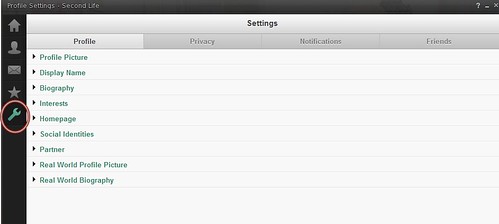
That's going to allow you to do pretty much everything you want to do to your profile anyway, so you need to know where to find it. As you can see, you can change your picture, edit your bio, all that good stuff that you used to have to log in world for. Now if you want to handle things while you're out or at work or you don't want to log in because someone you dislike is online, you can do it all from the web. I'm going to assume you know how to do all that, so we'll move on.
Next, go into the Privacy tab.
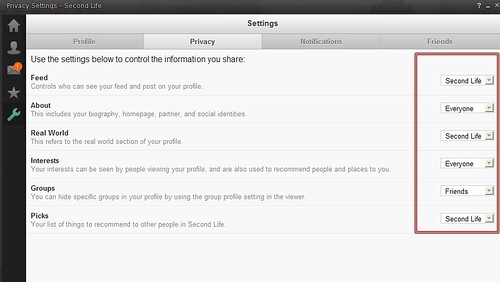
These settings will allow you to lock things down to a friends list level, but no further than that at the moment. It could change later, but for now, it is what it is. As you can see by my settings, everyone in Second Life can see my wall and post on it, whether they're on my friends list or not. I did change that to only letting my friends do that, once I thought about it a little more. I have it set that everyone can see the basics of my profile, whether they're logged into Second Life/the SL website or not. You, of course, may only want friends to see your profile. Of course, if you're a blogger or a creator, you might not want to have your profile locked that far down, as I expect it might get troublesome. And really, who is THAT flipping important that they have to lock their profile down that hard, am I right??
EDIT AGAIN: It's been handled! You can choose now to not let ANYONE post on your profile! Linden Lab DOES listen on occasion! :)
Now click on the notifications tab, because this is a biggie.
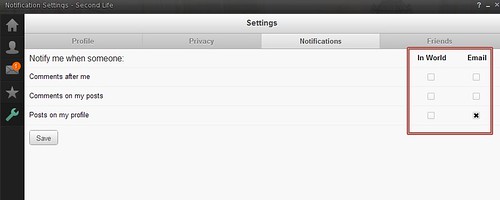
If you don't want to be spammed to death with in world notifications of people posting on your profile or commenting on your posts TURN IT OFF. That's right, just clicky click and turn that mess off. I have it set to email me when someone posts on my profile, but I think email notifications are broken anyway, since I haven't gotten any emails.
I kind of dig the new profile set up. I can post things and comment to others without ever having to see them in world [that social thing, you know], and I can handle my friends list online, which is awesome!
But of course if you just hate this, you don't want this, you can't even believe that Linden Lab would want people to be social, you can always just turn off all your notifications, use a third party viewer that still shows old style profiles, and never think about it again. :)
2 comments:
Thanks for this post Alicia, although I originally made everything so it was private your post made me realise that my 'biography' (profile front page) wasn't visible, so I went to re -enable that. However the same button to re-enable that lets people see your 'social identities'.
So if you have those on your account, your options are people see nothing, or they can see your plurk, flickr, facebook, youtube twitter and linked in account. Not sure about that, I think LL should have enabling that information seperate.
Not that it bothers me too much as I dont have any of those things on my account, but for those that do, it shouldnt have to be a choice between keeping that between friends and strangers not being able to know what store you own
Post a Comment